Unleash the power of Microsoft Surface Pro 9 and revolutionize your computing experience with its blazing-fast performance, advanced multitasking capabilities & long battery life. Discover why it's one of the best productivity devices!
Microsoft Surface Pro 9 Overview
The Microsoft Surface Pro 9 is a versatile device that can be used for a wide range of tasks and activities. With a full-featured Windows operating system and the ability to run any Windows software from the Microsoft store, and because of Windows, it also has access to Xbox cloud gaming via subscription so you could enjoy your favorite games on the go.
Whether you need to create documents, presentations, or spreadsheets, the device has the power and capabilities to handle it all. Plus, with the Surface slim Pen and Surface pro signature keyboard, you can take notes, annotate documents and easily navigate through your work.
The Surface Pro 9's high-resolution and vivid dynamic refresh rate display and powerful 12th gen intel processor make it a great device for streaming videos, playing games, and browsing the web.
The Microsoft Surface Pro 9 also has a long-lasting battery life and fast charging capability, so with typical device usage, you don't have to worry about running out of power. With up to 15.5 hours of video playback on a single charge, the device will be able to keep up with your day-to-day activities for hours on end.
Whether you're looking to catch up on your favorite shows or play games, the Microsoft Surface Pro 9 has the power and capabilities to provide an enjoyable and immersive experience. The Microsoft Surface Pro 9 is a great tool for getting work done.

Performance And Features of Microsoft Surface Pro 9
Powerful processing
The Microsoft Surface Pro 9 is powered by a 12th gen Intel Core i7 processor, which provides fast and efficient performance for multitasking and running demanding apps. Intel chips also provide easy access to the well-known Windows operating system.
The Surface Pro 9 is available in several processor options, including the Intel Core i5, i7, and Qualcomm Snapdragon SQ3 MSM8260, which provide different levels of performance depending on the user's needs and provides a great performance close to a Surface laptop.
The 12th-generation Intel Core neural processing unit offers a significant improvement in performance over the previous generation of surface pro, with faster clock speeds and improved graphics capabilities. This allows the Surface Pro 9 to handle tasks such as video editing, 3D rendering, and gaming with ease. It also allows Surface Pro 9 to use the voice focus for automatic framing during a video call and to help eliminate background noise for a largely improved experience.
With both the Core i5 and intel Core i7 you will have one of the most powerful processing units available today.
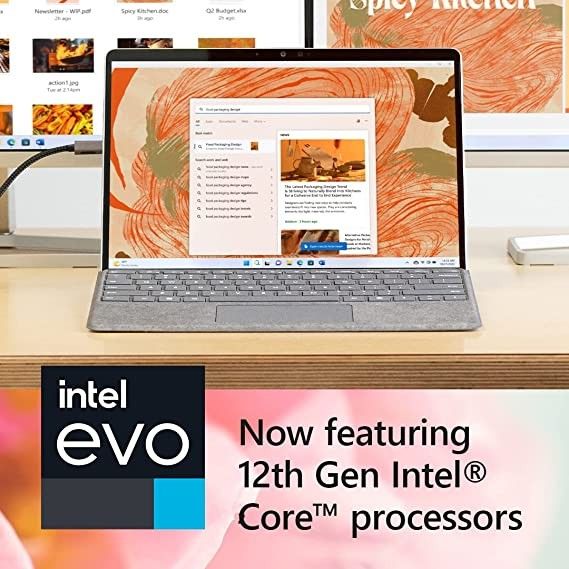
Storage and RAM
Microsoft Surface Pro 9 comes with different storage and RAM options, which allows you to choose the configuration that best meets your needs.
Surface Pro 9 comes with storage options that range from 128GB to 1TB, which allows you to choose the amount of storage that is right for your needs.
The storage is in form of a Solid-State Drive (SSD) which is faster than traditional Hard Disk Drives (HDD) in terms of read and write speeds, this means that the Surface Pro 9 will boot up faster, applications will load faster and overall performance will be improved.
The Surface Pro 9 also comes with different RAM options, which range from 4GB to 16 GB. RAM (Random Access Memory) is responsible for managing and holding the data that the device is currently using, the more RAM you have, the more apps you can run simultaneously without any lag or stuttering.
For heavy multitasking, running demanding apps, and for professionals who work with multiple apps at the same time, a device with more RAM is recommended.
High-resolution display
Microsoft Surface Pro 9 features a high-resolution 13-inch PixelSense touchscreen display with a resolution of 2880 x 1920. This high resolution allows for clear, sharp, and detailed visuals with Dolby vision iq, making it an ideal device for tasks such as photo and video editing, design work, and streaming videos.
The display also has a 3:2 aspect ratio, which is a great ratio for productivity, it allows more vertical space in landscape mode to work with which means more content can be displayed on the screen. This is especially useful when working with documents and spreadsheets or making video calls with voice focus.
The Surface Pro 9 display also supports the Surface slim Pen 2, which allows you to take notes, draw, and create digital art with haptic feedback and precision, and accuracy. The pen has 4096 levels of pressure sensitivity, which allows for a natural and realistic drawing experience. This makes the Surface Pro 9 a great device for artists, designers, and anyone who needs to work with digital art.

Long battery life
Different variants of Surface Pro 9 provide different battery life. The Microsoft SQ 3 Pro 9 with 5G Qualcomm Snapdragon processor provides a whopping 19 hours of longer battery life as compared to the Intel model which can provide up to 15.5 hours of battery life.
The Surface Pro 9 also comes with fast charging capabilities, which allows you to quickly charge the device when you need to. With fast charging, you can get up to 80% battery life in just over an hour, which means you can quickly charge the device and get back to work, play, or do video calls.
This makes the Surface Pro 9 a great device for business travelers, students, or anyone who needs a powerful device that can last throughout the day.
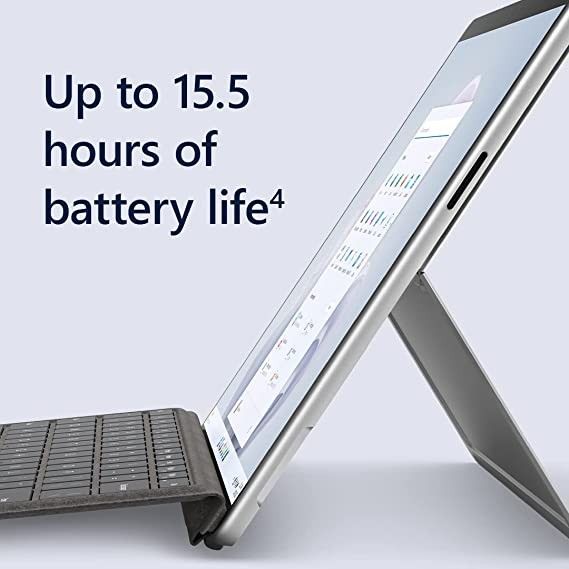
Lightweight and portable
Microsoft Surface Pro 9 is lightweight and portable, making it easy to take with you on the go. The device weighs around 861g/1.9 lbs, which is relatively lightweight for a 2-in-1 device with a 13-inch display. This makes it easy to carry around and use on the go, whether you're commuting to work, note-taking, traveling for business, or just running errands.
The device's slim design also makes it easy to take with you wherever you go. It's only 8.5mm thin, which makes it easy to slip into a bag or backpack, and it's small enough to fit into most laptop sleeves and bags.
Additionally, the Surface Pro 9 also has a built-in kickstand, which allows you to easily set up the device on any flat surface, such as a desk or table, for a comfortable viewing experience. This feature allows you to use the device in a variety of settings, whether you're working on a plane, train, or in a coffee shop.
Versatile connectivity options
Microsoft Surface Pro 9 includes a variety of versatile connectivity options that allow you to easily connect to external devices and peripherals. Some of the connectivity options available on the Surface Pro 9 include Two USB C ports, a surface connect port, Wi-Fi, Bluetooth, and 5G with cellular connectivity.
Surface connect port offers a variety of connectivity to it, which allows you to connect to the Surface Dock 2, which provides additional connectivity options such as Ethernet, HDMI, USB-A ports, and a headphone jack. This allows you to connect to external displays, keyboards, and other peripherals, and turn the Surface Pro 9 into a desktop workstation.
The Surface Pro 9 also includes built-in Wi-Fi and Bluetooth, which allows you to connect to wireless networks and devices such as headphones, speakers, and other Bluetooth-enabled devices. The Microsoft SQ 3 version is equipped with 5G of connectivity as well.

Surface Slim Pen 2 and Touch
Microsoft Surface Pro 9 is compatible with the Surface slim pen 2, which allows you to take notes, draw, and create digital art with precision and accuracy. The Surface slim pen 2 has 4096 levels of pressure sensitivity, which allows for a natural and realistic drawing experience
The Surface slim pen 2 can also be used to interact with the device in a variety of ways. It can be used as a cursor for navigation, as a tool for selecting and editing text, and for other tasks such as highlighting and annotating documents.
Additionally, you can use the Surface slim pen 2 to open and close apps, take screenshots and even use it as a remote control to control media playback.
The Surface Pro 9's display also supports touch input, which makes it easy to navigate and interact with apps and programs. The touch screen supports up to 10-point multi-touch, which allows you to use multiple fingers to interact with the device, making it easy to zoom in and out, swipe and scroll through content, and more.

Surface Pro Liberty Keyboard with Slim Pen 2
The Microsoft Surface Pro Liberty Keyboard with Slim Pen 2 is a great way to get your work done. It's perfect for kids and adults alike because it's simple to use and looks awesome too! The keyboard is comfortable to type on, with soft keys that feel nice when you press them. And the slim pen is easy to hold, so you can draw or write just like a regular pen. Plus, it connects wirelessly via Bluetooth so you won't need any cables! With this keyboard and pen set, you'll be typing and drawing like a pro in no time.
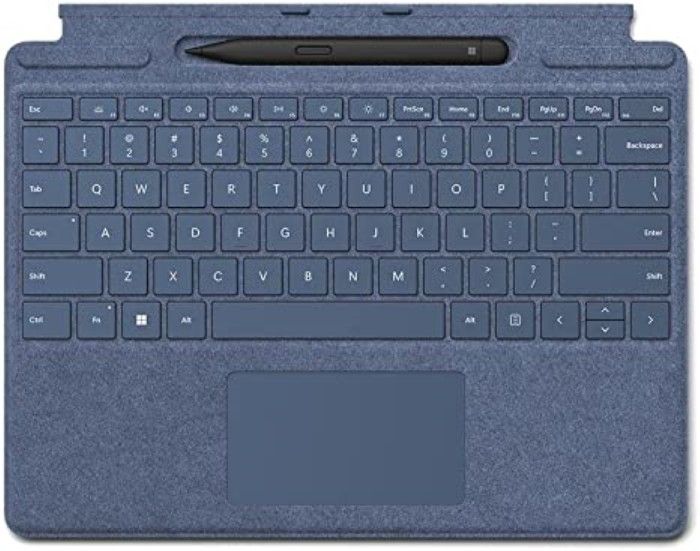
Final Words
Overall, the Microsoft Surface Pro 9 is a powerful and versatile device that can be used for a wide range of tasks and activities. Whether you're a student, a business professional, or a creative, the Surface Pro 9 has the power and capabilities to meet your needs and help you stay productive, connected, and entertained.
The Microsoft Surface Pro 9's powerful processing capabilities make it a great device for multitasking, running demanding apps, handling heavy workloads, or relaxing and playing an Xbox game. It is a perfect device for professionals, students, and creatives who need a powerful and efficient device to get their work done.
With its versatile connectivity options and slim pen 2, you'll have the versatility and power to get things done no matter where you are. So if you're looking for a powerful and portable device that can handle your everyday tasks, then the Microsoft Surface Pro 9 is worth considering.





